This guide provides step-by-step instructions on how to connect your POS to a wifi. If your POS device can't connect to the internet, it might be due to your wifi settings.
Step 1: Open your settings
Step 2: Go to "Network and Internet"
Step 3: Choose your network and enter the password
Step 4: Your POS is now connected to the internet
Troubleshooting/Common Issues
Step-by-Step Instructions:
Step 1: Open your settings
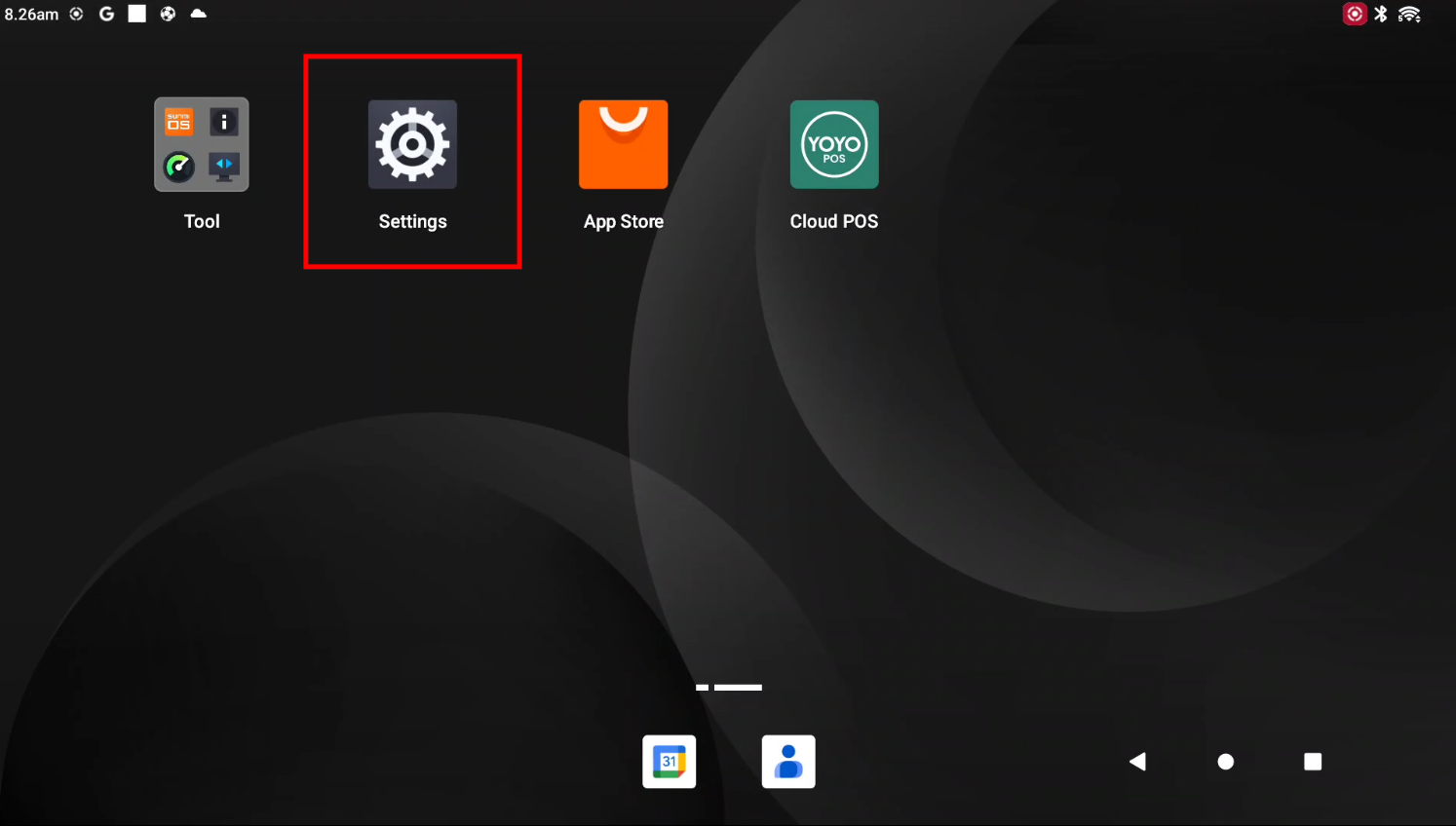
Step 2: Go to "Network and Internet"
Step 3: Choose your network and enter the password
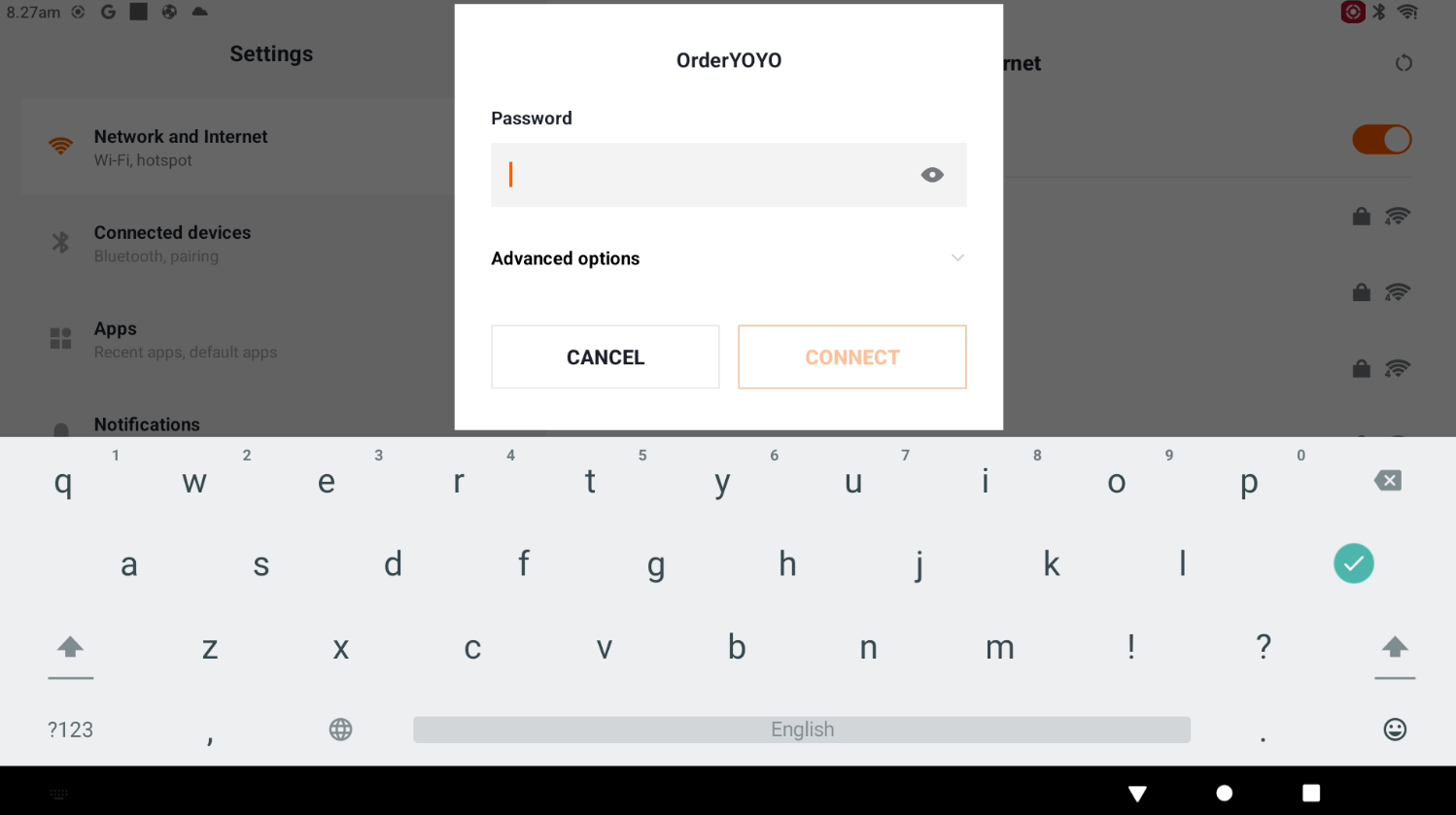
Step 4: Your POS is now connected to the internet
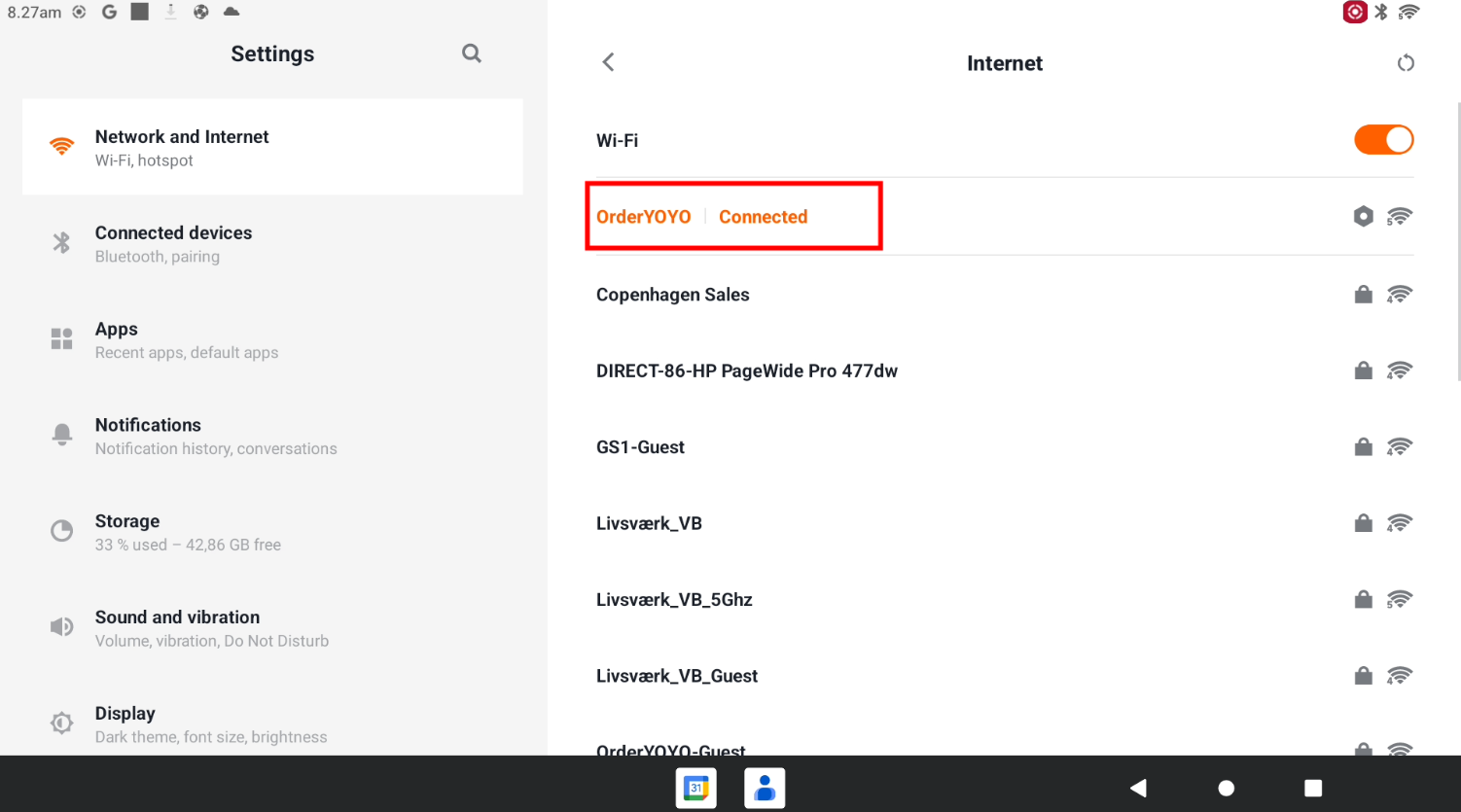
Troubleshooting/Common Issues
I cannot connect my POS to my Wifi
The simple solution is to change the wireless configuration from WPA3 to WPA2. See the guide below.