This guide provides step-by-step instructions on how to cancel an order, making it easy for anyone to follow. By following these simple steps, you can quickly and efficiently cancel any unwanted orders, saving time and avoiding any potential inconvenience
Step 1: Go to the order overview
Step 2: Choose the order you want to cancel
Step 3: Press the "Cancel order" button
Step 4: Confirm the cancellation of the order
Troubleshooting/Common Issues
Step-by-Step Instructions:
Step 1: Go to the order overview
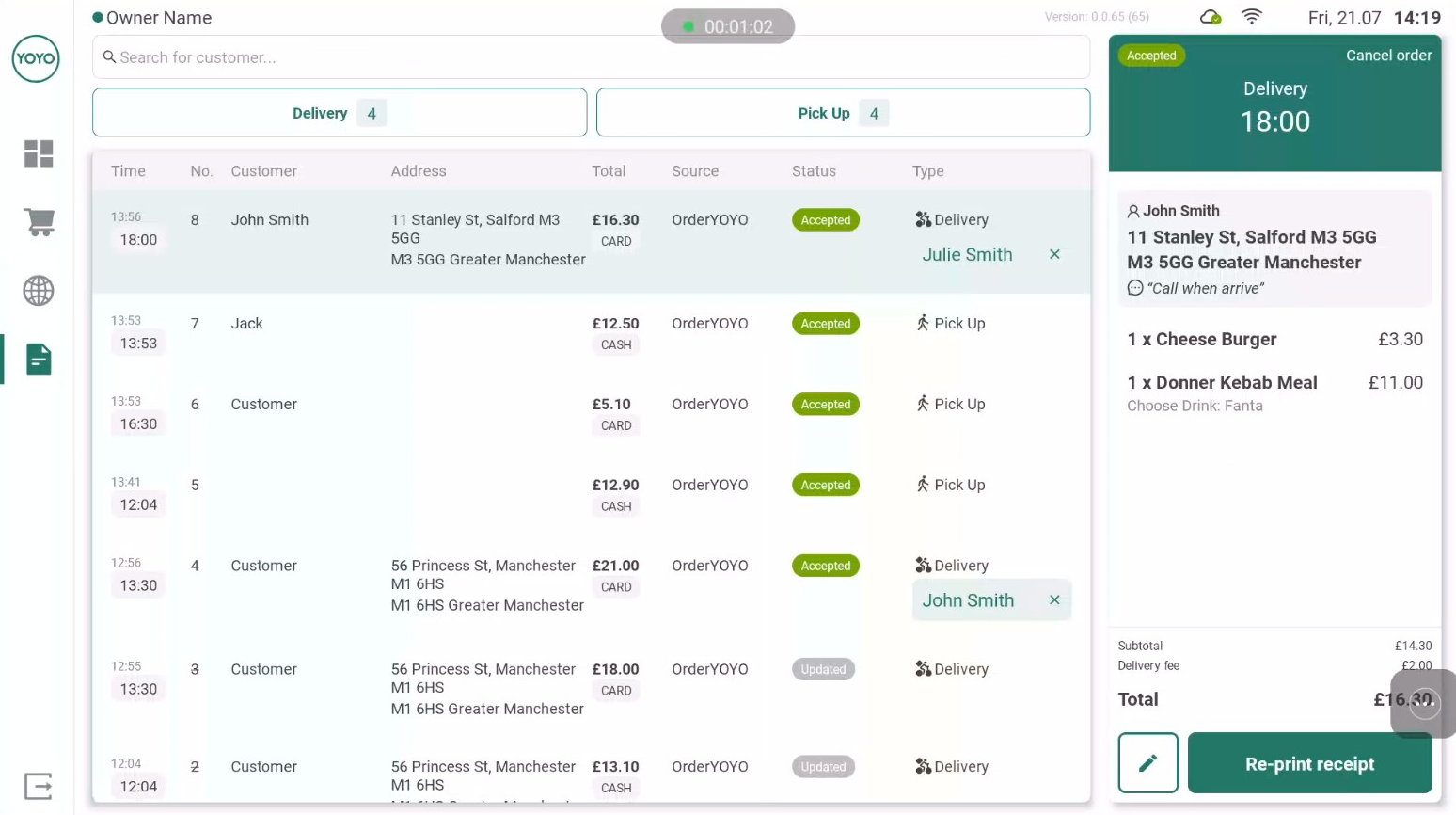
Step 2: Choose the order you want to cancel
Step 3: Press the "Cancel order" button
Step 4: Confirm the cancellation of the order
Troubleshooting/Common Issues
Currently, there are no known issues related to this guide. If you encounter any problems, please reach out to our support team for assistance.