This guide provides a step-by-step process on how to view today's revenue, including accessing the dashboard, obtaining an overview of today's orders and revenue, viewing reports and printing the report. By following these steps, users can easily track and analyze their daily revenue, making it a valuable resource for business owners and managers
Step 1: Go to the dashboard
Step 2: A brief overview of today's orders & revenue
Step 3: Detailed report of todays revenue
Step 4: Accessing todays revenue from Financial reports
Troubleshooting/Common Issues
Step-by-Step Instructions:
Step 1: Go to the dashboard
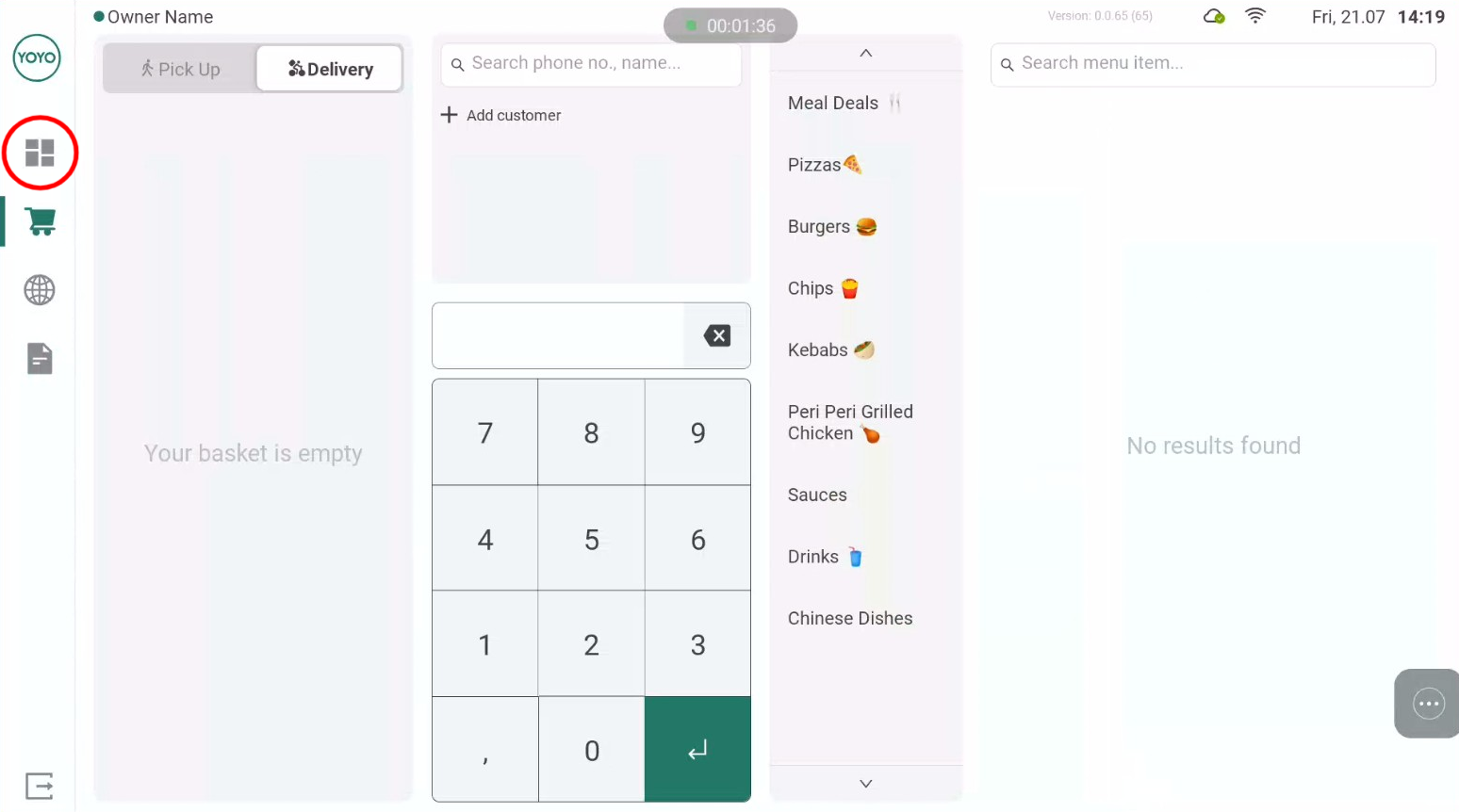
Step 2: A brief overview of today's orders & revenue
2.1 If you want to dig deeper into the numbers, press on "View reports".
Step 3: Detailed report of todays revenue
3.1 You can print the report by pressing the "Print" button.
Step 4: Accessing todays revenue from Financial reports
4.1 From the dashboard, you can also go directly to the financial reports section to see the data.
Troubleshooting/Common Issues
Currently, there are no known issues related to this guide. If you encounter any problems, please reach out to our support team for assistance.